RE: Error retrieving FM Dll version: Could not find / load dflowfm.dll - Forum - Delft3D Flexible Mesh
Forum
- Home
- 2. Questions and troubleshooting
- 2.1 Questions about the software
- 2.1.1 Compiling the code
- RE: Error retrieving FM Dll version: Could not find / load dflowfm.dll
RE: Error retrieving FM Dll version: Could not find / load dflowfm.dll
Benedikt Bjarnason, modified 3 Years ago.
Error retrieving FM Dll version: Could not find / load dflowfm.dll
Youngling Posts: 3 Join Date: 5/3/22 Recent Posts
I've compiled the source code as written in the get started page for FM, without errors and successfully run the example files.
The "build_all" folder with the x64 subdirectory (am using windows 10 enterprise, intel procc.) is created as it should with all the kernel libraries compiled.
I´ve then copied all the compiled kernels from C:\delft3dfm_rep\build_all\x64\Release into the GUI folder: C:\Program Files\Deltares\Delft3D FM Suite 2022.03 OpenHMWQ\plugins\DeltaShell.Dimr\kernels\x64.
Still, I am getting the following error when running the FM Suite OpenHMWQ(2022.03) version:
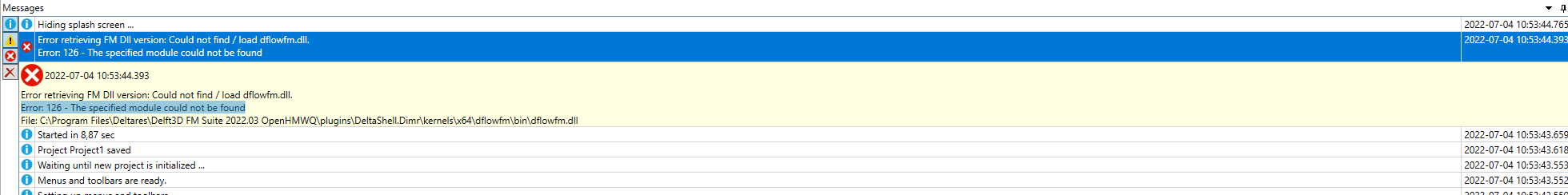
Does anyone have an idea what the problem could be?
I´ve made sure the dflowfm.dll module is in fact in the directory the error is referring to:
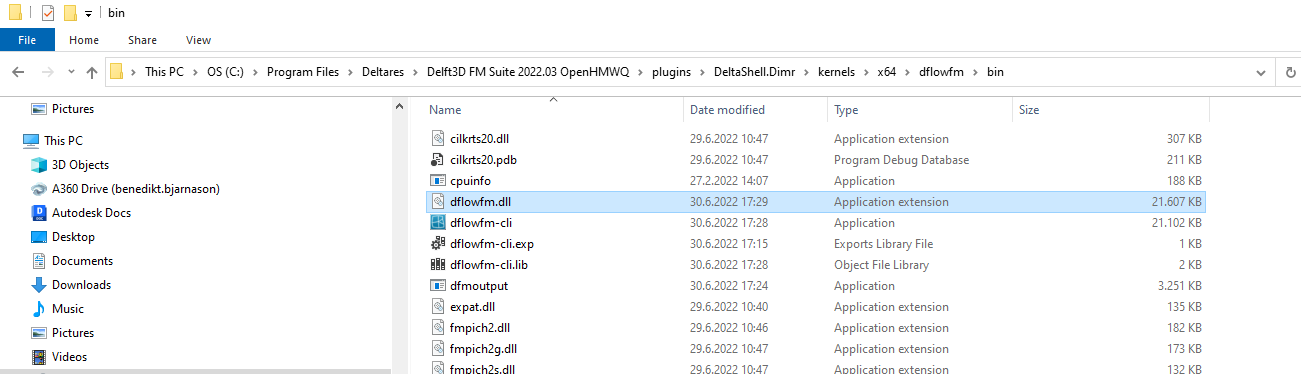
Still I am getting the error when running FM Suite and cannot run a model. Everything else seems to be working fine.
The "build_all" folder with the x64 subdirectory (am using windows 10 enterprise, intel procc.) is created as it should with all the kernel libraries compiled.
I´ve then copied all the compiled kernels from C:\delft3dfm_rep\build_all\x64\Release into the GUI folder: C:\Program Files\Deltares\Delft3D FM Suite 2022.03 OpenHMWQ\plugins\DeltaShell.Dimr\kernels\x64.
Still, I am getting the following error when running the FM Suite OpenHMWQ(2022.03) version:
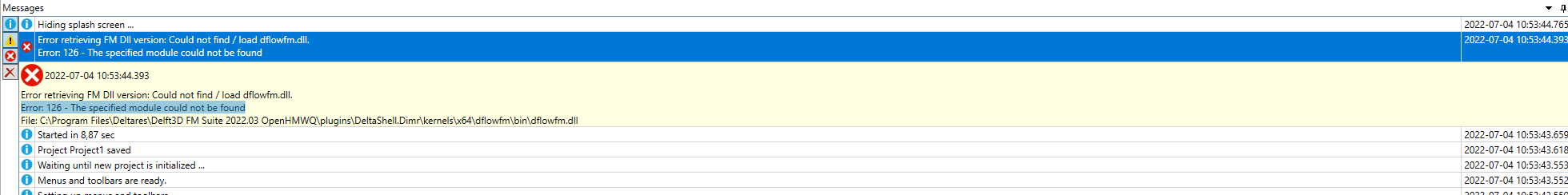
Does anyone have an idea what the problem could be?
I´ve made sure the dflowfm.dll module is in fact in the directory the error is referring to:
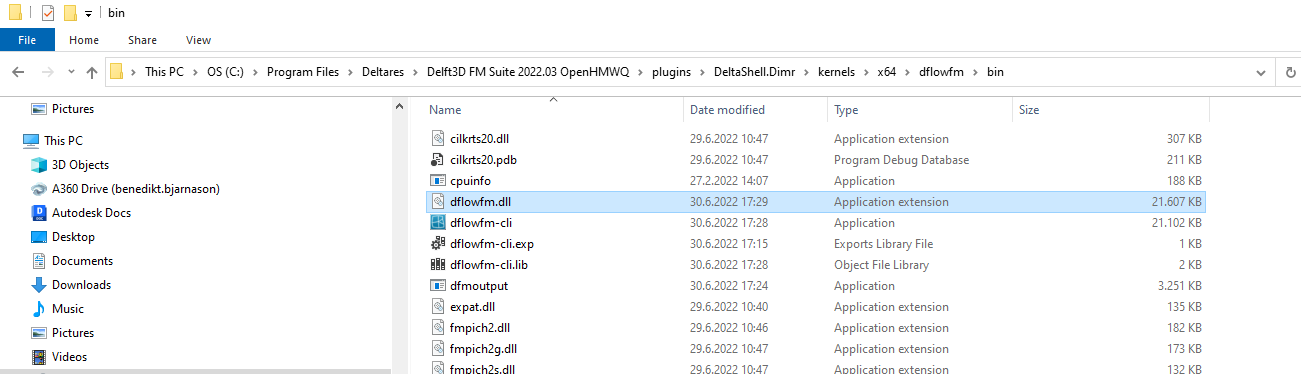
Still I am getting the error when running FM Suite and cannot run a model. Everything else seems to be working fine.
Benedikt Bjarnason, modified 3 Years ago.
RE: Error retrieving FM Dll version: Could not find / load dflowfm.dll
Youngling Posts: 3 Join Date: 5/3/22 Recent Posts
The problem is solved. The current build.bat script only has the build settings for Intel oneAPI 2021. However, Intel has updated the complete oneAPI to a 2022.1 version. Setting the prepare.py as described here solved the problem: Compiling Delft3D FM with Visual Studio 2019 and Intel oneAPI (2021) - YouTube.